Quick support
For Quick Support assistance,
contact our Service Desk on
+61 2 9492 7000
(select option 1)
For Quick Support assistance,
contact our Service Desk on
+61 2 9492 7000
(select option 1)
For Quick Support assistance,
please contact our Service Desk on +61 2 9492 7000 (select option 1)
For Centrix to connect to your computer and provide remote assistance
Please download our Quick Support TeamViewer software (compatible with Windows & Mac OS X)
Save the downloaded file to your desktop and double-click on the TeamViewerQS icon to start the application
You will be presented with the following window.
Please provide your ID and password to your Centrix technician
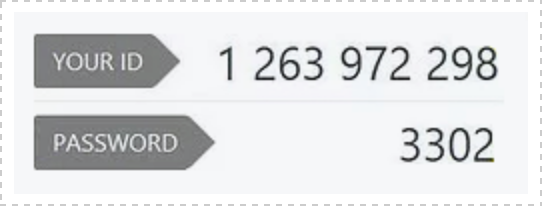
When finished, close the Quick Support application to terminate the remote control session.
Please note, remote control is only possibly when this application is running.
You may delete or keep this application for future use.